How to set up an Umbrel node on Ubuntu
Guide to setting up a Bitcoin full node and lightning node with Umbrel on Ubuntu.
Install Ubuntu
For the storage configuration, use the entire disk.
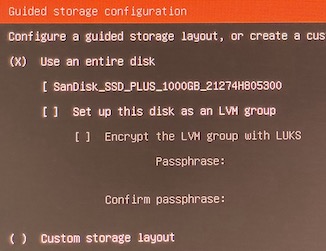
When you install Ubuntu, you'll want to use umbrel as the user name. Later on, a handful of scripts will depend on being located under /home/umbrel.
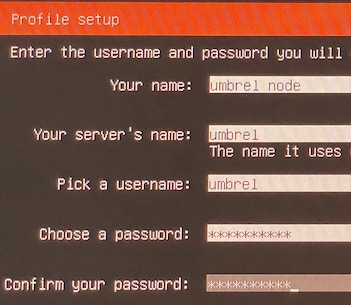
Install Umbrel
Once you are logged in as the umbrel user in your new Ubuntu system, execute the script install-umbrel.sh. It'll take care of everything.
From /home/umbrel:
wget https://raw.githubusercontent.com/givanse/umbrel-ubuntu/master/install-umbrel.sh
chmod u+x ./install-umbrel.sh
./install-umbrel.sh
On completion, you'll see a message like this one:
Umbrel is now accessible at
http://umbrel.local
http://192.168.50.70
http://012lp6omt2yeahthisisnotarealtoraddressncrdvxedd35uzubp2fid.onion
Skipping status update when not on Umbrel OS
Install completed. If you like, reboot to verify Umbrel starts on bootstrap.
Your Umbrel node is running. Now, go to a browser and visit your node's address (ex. 192.168.50.70), and the Umbrel setup wizard will guide you from there.
Notes
Unfortunately, I haven't been able to get the domain umbrel.local to work, so the IP and TOR addresses will have to suffice.
Please send a PR if there's something wrong or odd with the install script, here is the repo: givanse/umbrel-ubuntu